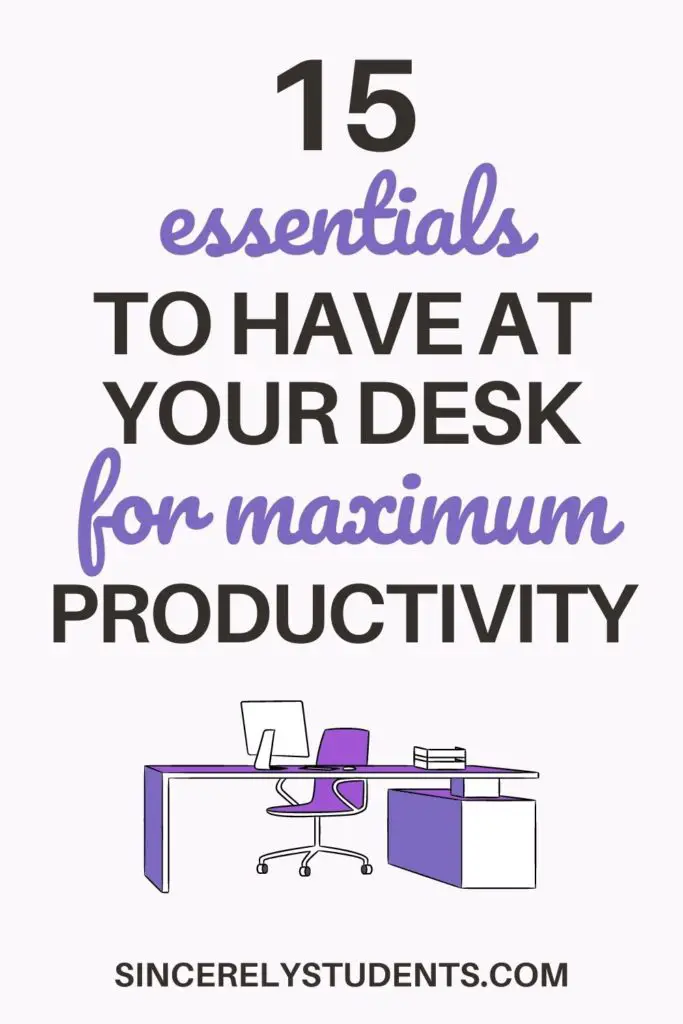Are you wondering what the best study desk essentials are?
Statistics show that having an organized desk improves productivity by 84%! That’s almost double the amount of work you can complete in the same time period – why not take advantage of this simple productivity trick?
Having an organized and welcoming desk will make studying and working more bearable. It makes sense: make your desk look and feel appealing, and you’ll enjoy sitting (or standing, if you own a standing desk) there for longer!
I’ve changed my own desk setup many times, but some elements have stayed constant. In this post, I’m going to reveal the 15 essentials I always keep at my desk. Hopefully, they’ll help you become more comfortable and productive at your desk, too!

Display Monitor
If you’re tired of straining your eyes to look at a laptop screen, a display monitor might be the perfect investment for you. Just connect your laptop to the monitor, usually through an HDMI cable, and you’ll have a larger secondary screen to use.
Note the difference between a PC or desktop computer and a display monitor. PCs and desktop computers are large and are independent of your laptop. Display monitors don’t function on their own, and they must be connected to your laptop– it simply acts as an extension of your laptop screen.
Having a display monitor helps me multitask online, and it relieves a lot of eye and neck strain due to its size and height. I have the Samsung 390 Series 24” curved monitor, and I do recommend it, but you can find many different sizes and models online.
Laptop Stand
If you’re not ready to invest in a display monitor yet, but you still want to relieve some neck and back strain that appears as you bend over the laptop, a laptop stand would be a great alternative (I actually own both!).
A laptop stand elevates your screen to eye level so that you can straighten your back while working at your desk. This ensures better posture and a healthier body in the long run.
There are many different laptop stands on Amazon, and I own this one. It’s incredibly sturdy and has great ventilation. However, due to its shape, it’s not portable. If you’d prefer something smaller, I recommend this foldable laptop stand.
Keyboard + Mouse
One inconvenience of laptop stands is that once your computer is elevated, it’s very difficult to type comfortably on the laptop’s attached keyboard. For this reason, I suggest investing in a Bluetooth keyboard (and mouse) as well.
The Logitech K380 keyboard + Pebble mouse pair are one of the most popular duos for students due to their size and versatility. The keyboard is a comfortable size with circular keys, and the mouse has very soft clicks, perfect for working in quiet places.
One disadvantage of this keyboard is that, if you’re an Apple MacBook user, it may take some time to get used to the layout of the Logitech keyboard (the function, control, option, and command keys are in different places).
If this is a dealbreaker for you, consider the Apple Magic Keyboard, which is more expensive, but pairs perfectly with the MacBook.
YOU’LL LOVE THIS POST: How To Study For Long Hours In 8 Super Simple Steps
Adjustable Lamp
Good lighting is integral to your desk setup. Having a bright setting will make reading and writing a lot easier, protecting your eyes from straining too much.
I own an adjustable lamp, similar to this one on Amazon. I can move it easily, changing the angle and height of the lamp to shine in different places. I can also adjust the brightness and warmth of the light, which is helpful because I study at different times of the day; a dim, warm light is great for late-night studying, while a bright, cool light works better for the day.
To choose the perfect lamp for you, determine how much space you have on your desk or in your room. If you don’t have much space, a clamp-on lamp would be better than a desk lamp. Also, make sure to check if it allows for multiple brightness and temperature settings!
Digital Clock
It’s very convenient to have a visible digital clock near you while studying to keep track of time. This can help you know when to keep studying, when to take a break, when you should log in for a meeting, etc.
While you can also use your phone or computer to check the time, I find that neither is as effective as a digital clock. First, I like to keep my phone away while studying and working. In addition, the clock on my laptop is very small, and when my tabs are on full screen, it’s not visible at all. Having a digital clock available at first glance solves these problems.
You may have seen this LED digital clock on TikTok – it works fine, and I think it’s a very nice addition to your space. But if you’re not hanging it up on the wall, this clock will take up quite some space on your desk.
I own a much smaller clock – the IKEA Klockis. This is a battery-powered, multifunctional clock/thermometer/alarm/timer. Simply flip the clock over to one side, and the function will change. I use this not only to check the time, but also to set a Pomodoro timer for myself while studying.
Desk Organizer
If you feel that your desk is too cluttered, a desk organizer can help you maximize your space and keep it clean. Often, we end up with extra items like notepads, paperclips, notebooks, and other miscellaneous things (and we don’t even know where they came from).
If this sounds like your situation, an organizer like this one (the same type as mine) could work great. You’ll be able to put small items on both levels, as well as stack things like pen organizers on the top level. On my Instagram, you can see how I use my desk organizer:
If you have more papers and folders than small, miscellaneous items, a simple paper tray like this could help:
Pen Organizer
If you’re like me, you might have an abundance of pens: pencils, colored pens, highlighters… you name it. To make sure you’re not cluttering your space, and that you will be able to find the correct pen when you need it, use a pen organizer!
If you simply need somewhere to store a handful of pens (and don’t feel the need to separate or categorize them), something like a mason jar or mug would work.
If you have different types of pens (for example, different colors, different pen sizes, and different functions), use a designated pen organizer. I use one like this, and this product comes in a set of 3 organizers and 2 cups– perfect for someone who needs both storage and organization!
RELATED POST: How To Transform The Way You Study In 7 Days
Sticky Notes
Sticky notes are one of my favorite places to write down quick reminders. While I prefer to make daily plans and make full to-do lists on my iPad or laptop (Todoist is a super helpful app), I use sticky notes for 1) long-term to-dos and 2) ultra-important reminders.
If I have long-term tasks (like an assignment, project deadline, payment, etc), I write it down on a sticky note and place it on my wall, above my desk. This ensures that every time I sit down at my desk, I am reminded to complete or work on those tasks.
Though a digital plan is helpful, having a to-do list in plain sight is by far the most effective way for me to remember to complete those tasks. So if you tend to forget your to-do’s, try writing them down on a sticky note and placing it somewhere visible!
Earbuds/Headphones
Headphones are essential if you’re studying in a loud environment. If you have roommates or family members who tend to make enough noise to distract you, consider investing in some noise-canceling headphones or earbuds.
I recommend high-quality ones that won’t feel uncomfortable even after wearing them for a long time, such as the Bose QuietComfort 35 (I actually prefer these over the new QuietComfort 45, because they’re more comfortable around the ears) or QuietComfort Earbuds.
Both may be a little outside of a student’s budget, but if you’re seriously considering investing in a pair of headphones, these are some of the best you can get.
Blue Light Glasses
These days, it’s almost impossible to not be on your computer or phone for long hours as a student. To ensure minimal damage to your eyes, get some blue light-blocking glasses!
If you already wear prescription glasses, consider getting blue light-blocking prescription lenses. If you don’t currently wear glasses, you can get any non-prescription pair online. I have these SOJOS Cat Eye glasses, which are super affordable yet chic.
Remember to practice other protective methods as well, such as going outside often to relax your eyes, and massaging them when they feel strained. If your eyes get dry easily, also use eyedrops!
Motivating Decor
I love decorating my desk, and surrounding myself with the right pieces of decor can motivate me to be more productive. If you want to and are able to, brainstorm some ways to decorate your desk!
The easiest way to decorate is to print out pictures and stick them on the wall near your desk. The pictures can be of celebrities you look up to, affirmations you like to repeat, decorative posters with motivating mantras on them, and pictures from your mood board.
There are many, many, pictures online, especially on Pinterest.
Hand Lotion
Especially as the weather changes, our skin gets dry very easily. And since you’re probably using your hands a lot– to write, to type, to do everything– it’s important to keep them moisturized and healthy.
Keep some hand lotion at your desk, and whenever you feel your hands getting dry, generously lather some lotion on! You can also implement this as part of your routine– before starting homework, put on some lotion.
Plants
Plants are a great way to liven up your workspace. Having some greenery in a serious environment can make it look more “alive,” making you feel less trapped if you’re confined to your desk for long hours.
Additionally, if you have real plants, they can help circulate the air around your desk (as plants do)! But if you don’t have the time and effort to dedicate to taking care of real plants – I understand, me too – fake plants work perfectly.
You can get potted plants to put on your desk, above your desk on shelves (maybe on hanging shelves?), or hanging vines. You can even get flowers to stick in a small vase!
Snacks
I’ve mentioned in a previous post how you, in general, shouldn’t keep snacks at your desk. I still stand by that statement– chips, crumbly cookies, sticky foods, and anything that will cause a mess should stay away from your desk.
However, some snacks are totally okay. For me, they are motivators (a “reward” when I finish a task), and, well, a snack for when I’m getting hungry while studying. Here are some snacks I sometimes have with me at my desk:
- Grapes
- Cut fruit
- Small packs of gummies
- Cheese
- Popcorn
Remember to not oversnack – you shouldn’t be having full meals at your desk!
Water Bottle
Last but not least, remember to stay hydrated! Keep a water bottle at your desk so you always drink enough water, even while you’re focused on an assignment.
If you feel that a cup isn’t enough for your study session, and you’d like to stay at your desk the entire time, keep a large water bottle with you. However, a cup also has its advantages – it forces you to take a break from your screen and walk to fill the cup again. So, the choice is yours!
BONUS: Ultimate Student Planner
I created the Ultimate Student Planner for students like myself. It’s the perfect way to stay organized as a student!
Conclusion
And there you have it, the 15 desk essentials you need in your workspace. I own some variations of all of these products mentioned, and I highly recommend every single one of them.
These are the best desk essentials for students guaranteed to make you more productive.
If you’re looking for more posts like this, here are a few I recommend:
- How To Effectively Remember Everything You Study
- 9 Essential Study Skills To Study Smarter, Not Harder
- 7 Lessons For Academic Success In High School