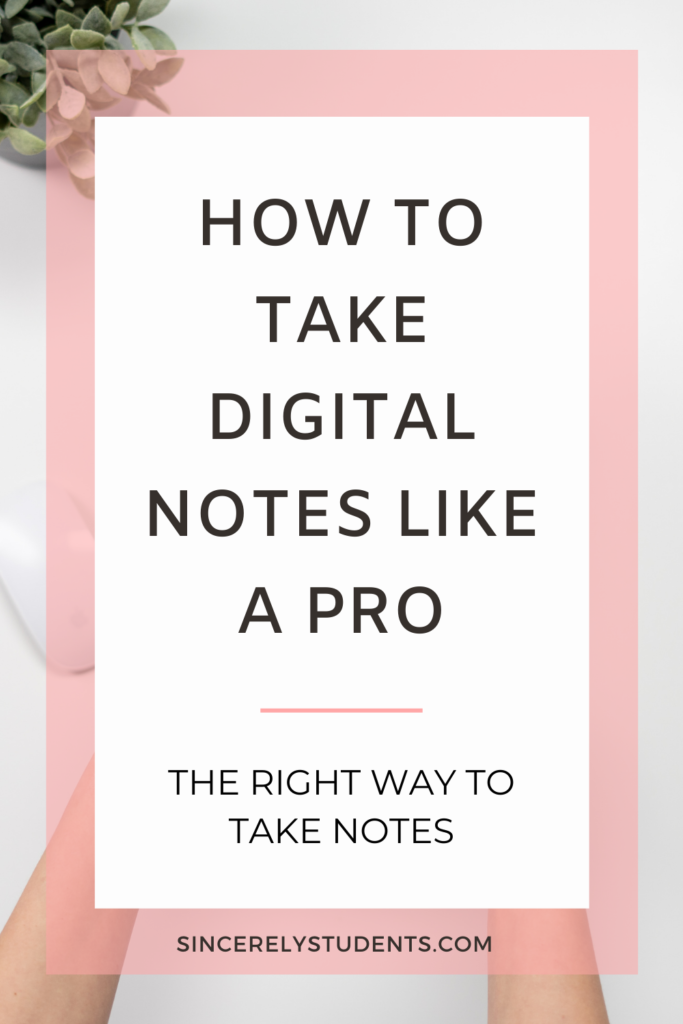If you’re an online student, you’ve had more experience than the regular student with taking digital notes. As I mentioned in The Ultimate Guide To Studying From Home (check it out if you’d like to become a better online student!), taking notes is an integral part of learning effectively.
If you find it hard to retain and/or understand information during online classes, taking notes will definitely help you out. At the end of this post, I’ve outlined some steps on how to take notes you’ll actually find helpful.
Meanwhile, let’s learn the right steps to start taking digital notes the quick and easy, but also highly effective, way!
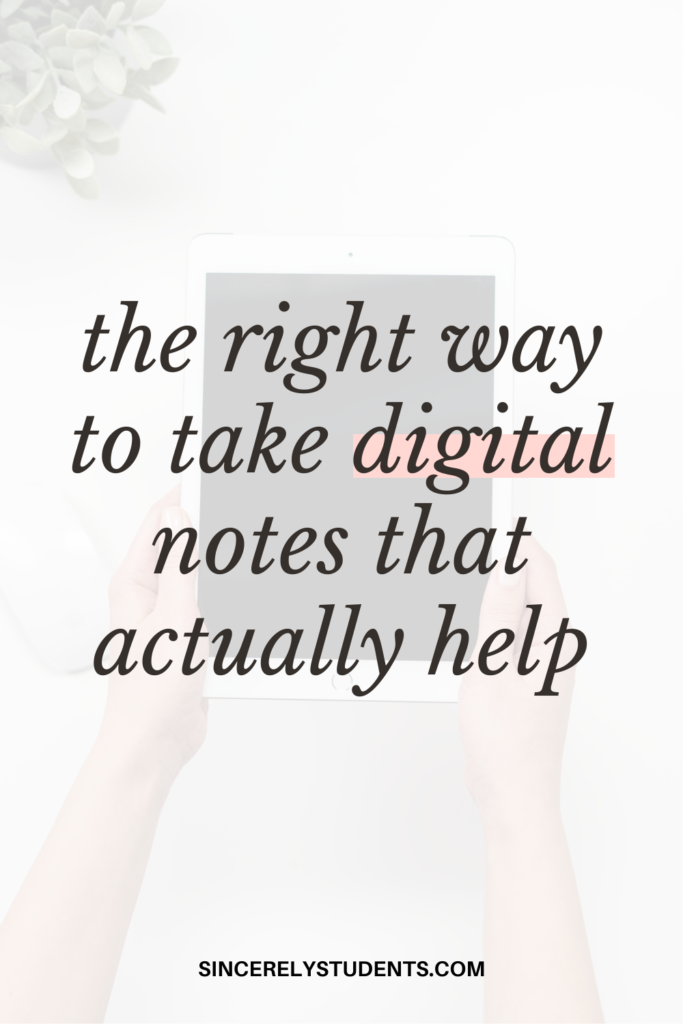
Using the right app
Using the right app or platform is quite important, as different apps have different features and organization systems. You can test different ones out and decide which you like best.
Depending on whether you type your notes on a laptop or “write” them with a tablet, there are different options for you. Here are a few of my recommendations.
Typed notes
If you’re typing your notes on a laptop, I suggest going with the most intuitive app that either comes with your device or is the most commonly used.
For example, almost all my digital notes and blog posts are written on Google Docs. Not only do I know how to navigate Docs well, everything is saved in my Drive (cloud storage saves a lot of local space).
You can also use other apps, as they all work in similar manners. You get the same tools (text styling, fonts, headings, indentation, everything you need) presented in similar ways.
Here are some apps you can use for types notes:
- Google Docs
- Pages (for Apple users)
- Microsoft Word
- WPS Office Writer
If you’d like to go above and beyond, you can even implement your notes into another app like Notion. I won’t go too deep into its features, but it’s a very versatile app that allows you to create “pages” for whatever you want, including taking notes.
Handwritten digital notes
If you have a tablet and a pen for it (like an iPad and an Apple Pencil), you might want to try out taking “handwritten” digital notes. These are just like your normal handwritten notes, but they are stored on a tablet in a virtual notebook.
I personally do not use this system because I have neither a tablet nor a pen for it, but several friends around me do, and it’s a great system for those who prefer doing everything online and having a digital organization system.
If you think this system is right for you and you have the tools you need (I don’t recommend buying a new iPad and Apple Pencil just to try out digital notes, but it’s your choice), here are some apps I recommend:
- Goodnotes
- Notability
- OneNote
All 3 apps have their advantages, and you could even use different apps for different purposes. There are many YouTube tutorials or walk-throughs that teach you how to use these apps to take notes, so dive into some research!
Have a system
Even if you’ve never taken digital notes before, you must know the importance of having some kind of system in your notes. Creating headings, subheadings, bolding words, highlighting phrases… these are key in structuring your notes.
Pick (or create) a system that you can stick with for all your notes. Though it can be refreshing to switch up this system once in a while, it’s best to stick with 1 for at least a quarter.
In creating your system, make sure you have some sort of identifier for the following:
- Titles (of the chapter, unit…)
- Subtitles (for each section)
- Key terms and definitions
- Key concepts
- Diagrams
- Connections with information from outside the chapter
You could make this as simple or as complex as you’d like, as long as you understand them and they help you. Do not spend too much time on creating an elaborate and aesthetic system if all it achieves is confuses you.
YOU’LL LOVE THIS POST: 10 New Habits To Build This School Semester
Organize your notes
As the amount of notes you have increases (which it should, as you should be consistently taking notes as the school year goes on), you’ll have to start organizing them diligently.
Just like having a bunch of loose papers lying around your desk, having unorganized digital files will clutter your digital space and make it very difficult to find what you need.
Therefore, you must create folders and subfolders (folders within the master folders) to organize your files. Based on your classes and how many notes you take, you can create folders on various levels.
For example (and this is the simplest and most common format), you can create folders like this:
- Class 1
- Unit 1
- Unit 2
- Unit 3
- Class 2
- Unit 1
- Unit 2
You can also create master folders for each semester or quarter, then include each class within those. You can even go more detailed by creating more folders within the Units. Just make sure you don’t make it overly complex!
Another way to organize your notes is to tag them. Many apps allow you to tag notes with colors or short phrases, which you can use to differentiate further between each folder.
Take good notes
As important as it is to make your notes organized and pretty, the most important part of it is the actual content. You need to be taking good notes that capture all the relevant and important information accurately and concisely.
But how do you take good notes?
I reveal the entire process and my top tips for taking notes in this post: How To Take Notes You’ll Actually Use. But here, I’ll give you a brief overview of what I covered.
- Preview what you’ll be learning before you start. This gives you an idea of what headings you should be writing and what key terms you should take note of.
- Focus on writing down relevant information in a format that makes sense to you. Don’t try too hard to make it aesthetic if it doesn’t help you.
- Think before you write. Is this information really helpful and relevant? Is it something you don’t already know?
- Make connections to the main theme/essential question of the unit, as well as other knowledge you have. Write these down, too!
- Review your notes often. Don’t just do your notes then never look at them again!
Experiment
Lastly, don’t be scared to experiment with different ideas and processes! This applies to all the tips I’ve mentioned above: try different apps, different note-taking systems, different organization systems, and how you actually take your notes!
Taking notes “properly” varies for each person, and even for 1 person, it might take some trial and error before finding the perfect process. So don’t be shy, experiment!
Conclusion
I hope this post was able to help you in figuring out how to upgrade your digital notes during online school! If you think a friend would find this helpful, share it with them! And leave a comment with your favorite note-taking tool!
If you enjoyed this post, you’ll love these related posts:
- 8 Daily Habits Of Highly Successful Students
- 9 Free Apps Every Online Student Needs In 2021
- The Ultimate Guide To Studying From Home