The new school year is just around the corner, except it’s a little different this time.
Everything’s moving online!
Unless you’re a self-controllable and highly-productive genius (kudos to you if you are!), staying on task and efficient at home is a little difficult.
Although your fate is in your own hands, there are some tools and supplies out there that can help you succeed.
Here are 15 tools and resources to use so you can maximize productivity and organization during online school!
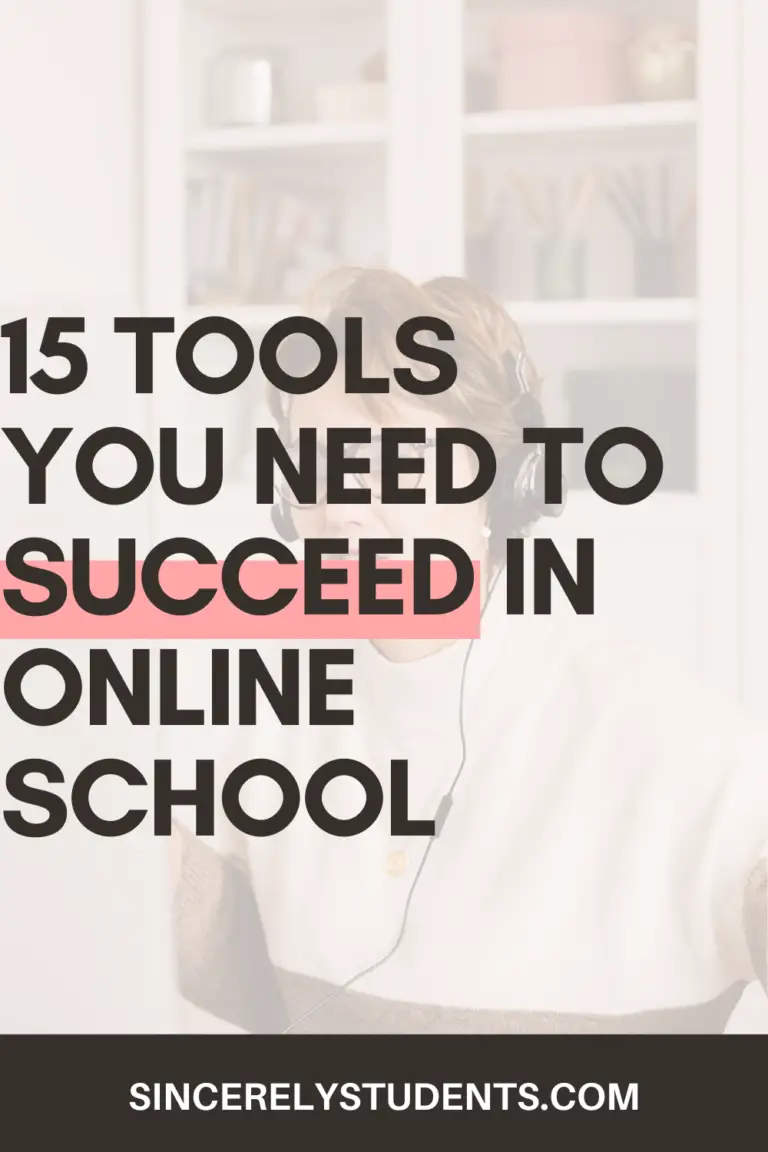
Calendar
Whether you like using a physical or digital calendar, we have to agree that a calendar is crucial to keep tabs on important dates (like tests and due dates).
Personally, I like digital calendars more. You can:
- Set and edit events easily
- Get detailed into 1 week or even 1 day
- Time-block your days
- Set reminders
- Sync across devices
If you use an Apple device, the default Calendar is great! If not, you can use Google Calendar, which is very similar. They both let you do all the things I mentioned above and maybe more!
Timer/Stopwatch
Depending on your work style, a timer or a stopwatch is beneficial to keep you on task for a set amount of time.
Timers are preferred when you have a set schedule. For example, if you started writing your essay at 1 pm and you have a Zoom at 3 pm, set a timer for 1 hour and 50 minutes. This way, you not only get a reminder before your Zoom starts but also have a sense of commitment and urgency while completing your task.
Stopwatches, on the other hand, are great for a casual day of studying. Simply time yourself when studying and see how long you lasted when you finish! With stopwatches, you can set goals for yourself while not burning yourself out (because you get to control when you end).
You’ll feel a sense of achievement and pride when you finish studying and see that you were focused for a good amount of time!
A pro tip is to use an old-fashioned timer or stopwatch instead of the one on your phone. It’s easy to get distracted by every little notification that pops up, so unless you’re comfortable with disabling all the fun stuff on your phone, opt for a physical one instead.
Reminders (App)
If you’ve set up your digital calendar to send reminders (preferably 30mins to 1 hour before the event), you can ignore this!
Setting reminders is super important in increasing productivity by helping you commit to your tasks!
Also, if you’re one to take forever just preparing yourself to start working, setting a reminder for 30 minutes before the event can help you get your mindset ready!
Apple devices have a default Reminders app with all the functions you need and more. It lets you create different lists (which means you can also create to-do lists on it), schedule reminders, share lists, add locations & times, and more.
Planner
Investing in a good planner will boost your productivity and maybe even your grades! Planners let you:
- Prioritize tasks
- Get rid of unnecessary tasks
- Batch similar tasks
- Set goals
- Increase self-discipline
- Maximize efficiency
When you list out all the things you have to do for the day, it can seem overwhelming.
But when you analyze the list, you can pick out the things you really need to do versus the things you just kinda maybe want to do. This is called prioritizing!
You can also find tasks that require similar efforts (e.g. they all require you to sit in front of your computer) and batch them into 1 chunk of time.
Here’s my go-to planner: the Productivity Journal. It lets you do all the things I mentioned, but in an organized fashion, without fancy (and useless) quotes.
Headphones
Your home is a very different environment than the classrooms at school. You might have loud siblings, energetic pets, maybe even a neighbor who’s reconstructing his/her bathroom.
Instead of going crazy trying to ignore them by hiding in the corner of your room, invest in a good pair of headphones.
Earlier this year, I got a pair of noise-canceling headphones purely for enjoying music. But when quarantine started, I realized how important they were in helping me focus on my tasks.
Along with quieting down your environment, headphones are also a tool for music (duh)!
If you’re like me, you find listening to calm music helpful when studying. I recommend classical and lofi music, though you can listen to whatever helps you!
Traditional Supplies
With everything moving online (not just because of quarantine), using pens and pencils for school might sound a little outrageous.
But I like to keep my pencil case near me whenever I’m studying, because I always find myself reaching for tools like colored pens and highlighters.
Whether you’re taking physical notes or planning out your day (both of which are important for school, online or not), color-coding is an important tool for organization.
For example, I like to write down homework for different classes in different colors in my planner. For due dates, I highlight them in the same color. This helps me differentiate between tasks at a quick glance.
I use the same idea when taking notes! I write titles in one color/font, key terms in another, and highlight other ideas throughout the page.
Getting and using high-quality pens and highlighters are important, because you don’t want all your work to be ruined because your highlights bled through the page.
I use the Zebra Mildliners, and I’ve never had any issues with them! They come in a variety of beautiful colors that are easy on the eyes and have 2 tips– a flat highlighting tip and a thin marker tip.
Flora (App)
I’ve recommended Flora before in my post and I continue to recommend it!
Instead of spending $2 on Forest, you can use the same functions for free on Flora.
Both apps let you “plant a tree” when you start a task. You then focus on your task for a set amount of time; while you’re working, your tree grows!
If you ditch your task early, your tree is killed. Oh no!
This app, although casual and fun, is a great tool to help you stay focused on a task and boost productivity.
Google Docs
There are many note-taking apps out there, but the one I’ve been using the longest and find most intuitive is Google Docs.
Google Docs serves all the functions you need to take good notes during a lecture or online discussion, such as sharing, inserting files, saving to Google Keep, using Grammarly, etc.
There are also hacks you can use, such as Dictation so you don’t have to type out everything. I also find it the easiest to use on your phone.
Everything Google-related syncs to your devices once you sign in on them, which is great if you have sudden bursts of inspiration and need to take down notes quickly on your phone.
Grammarly
Grammarly is a Chrome extension (and a website) every student needs.
Whether you’re writing an essay, write-up, or email, Grammarly can help you perfect it. Here are just a few things Grammarly can do:
- Correct grammar and spelling
- Correct syntax (fluency, consistency, etc)
- Improve clarity
- Improve word choice
- Detect plagiarism
Quizlet
Quizlet is a lifesaver when it comes to vocabulary, whether it’s SAT vocab or chemistry terms. It lets you:
- Create sets of vocabulary
- Practice the sets in 7 different ways
- Use sets others have created
- Practice on multiple devices
All for free!
I’ve used Quizlet for years now, and I’ve never run into any problems other than the increase of ads. Many language teachers also assign assignments through Quizlet, so it’s a good idea to familiarize yourself with it first!
Prep Books
If you’re taking AP classes and they’ve moved online, prep books will be an essential tool.
AP classes are hard. They require a lot of self-teaching, which means a lot of time researching, reading, watching, and reaching out for help.
Before quarantine happened, students could find their teachers easily and ask for help. This was an important step in learning, because getting information from an informed person who knows how you learn is really beneficial!
But now, you’re on your own! Your teachers for the new semester don’t really know you, and you don’t really know the subject!
To bridge the large gap between you and everything related to the subject, you need to start learning by yourself.
An important resource for that is prep books. I’ve used Barron’s AP prep books, because they offer genuinely helpful tips and lessons, as well as practice tests to help you prepare for the real AP test.
Khan Academy
Khan Academy is a gift from Sal Khan to all the students in the world. It’s 100% free and has a huge variety of subjects, from 4th Grade Math to AP Macroeconomics.
It has seemingly-unlimited practice problems, full lessons with detailed videos, and full tests for standard tests. It’s also an official partner with the College Board, so the information, curriculum, practice questions, and tests are all in correspondence with the official tests you’re going to take.
Did I mention that it’s completely free?
Fiveable
If you didn’t know, AP tests are scored out of 5. “Fiveable” is a play on that, because this is a website that helps you prepare for AP tests and possibly get a 5!
Fiveable is free except for certain courses, livestreams, and others that require individual payments. In my experience, all its free resources have been enough for extra studying.
It has an extremely aesthetic interface and should appeal very much to high schoolers. It offers information for most AP classes and has study guides and other information for each unit and each concept, etc.
However, you should not depend on Fiveable to learn all your information. You should have basic knowledge of everything already (likely from prep books), and use Fiveable to strengthen everything.
Project Gutenberg
There are many ways you can get access to ebooks, but Project Gutenberg is one of the most well-known and full libraries.
It contains over 60,000 free ebooks for you to either read online, download for Kindle, or download as an .epub file.
Just keep in mind that Project Gutenberg mainly has older literary works (before the 20th century), so it’s a great source if you need to read classics for English class, but not quite if you’re looking for the newest novels to read.
Conclusion
Online school comes with many challenges, probably much more than a traditional school. But don’t be afraid to use all the tools you can to ensure that you succeed in online school!
Whether you need some help with time management, productivity, self-learning, or studying, one of these should help you!
If you’re looking for more posts like these, why not give these a look?