Today, there are thousands, though probably much more than you can imagine, of different and unique tech gadgets out there. From intelligent AI to small fidget tools, these gadgets are present everywhere.
For students, some of these tech tools can come in extremely helpful when it comes to organization and productivity. In today’s post, I’ve compiled 15 tech-related tools, gadgets, products, whatever you’d like to call them, that I use and love as a student. Keep reading to get to know them all.
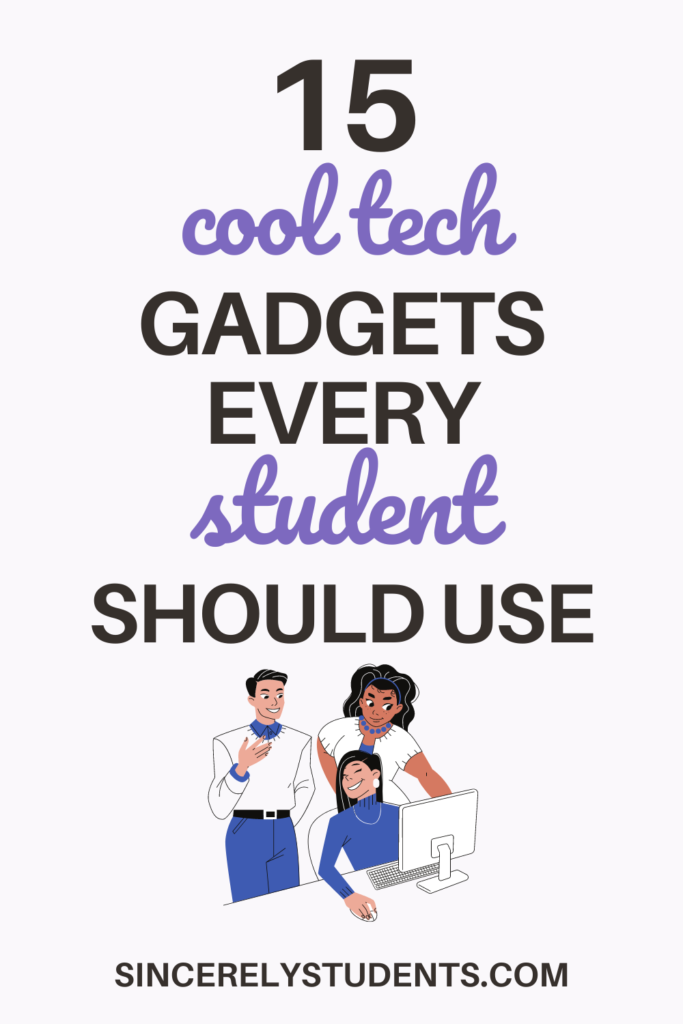
ChatGPT
ChatGPT is an intelligent AI chatbot, launched by OpenAI in November of 2022. It’s similar to the chat bots on certain websites’ help pages, but instead of only being able to answer questions related to that brand or website, its knowledge spans the entire Internet.
As a student, ChatGPT can come in helpful as a sort of brainstorming, researching, and writing tool. It is especially good at logic and analytics (as opposed to creative thinking), and can solve math and programming problems easily.
It’s important to note, however, that because ChatGPT is so smart, it may feel tempting to let the AI do all your work. Not only is this (probably) against your school’s academic honesty policy, it prevents your brain from actually learning and could lead to an unhealthy reliance on it. Lastly, the AI’s work is not your own, and professionals like your teacher could easily tell if the work you submit is not your own. So use it responsibly!
Below are a few uses of ChatGPT that may be valuable to a student.
- Brainstorming ideas for an essay
- Writing an essay outline for a given topic
- Writing code for a program
- Debugging code for a program
- Help outline checkpoints towards reaching a goal
- Help refine your resume
- Many more. If you have a question, try asking it to ChatGPT!
Laptop
Most college students own a laptop, and many high school students own one as well. Though the level of usage depends on your classes and your own needs, you’re probably going to use a laptop relatively frequently as a student.
I have the 2020 MacBook Pro 13 inch, which I use in tandem with a larger Samsung display monitor and my iPad. Different types of laptops serve different people, and it’s important to do your research before investing in one!
Laptop Stand
As a student and a young adult in general, you are sitting at a desk for many long hours. To avoid neck and back pain and any long-term health problems, consider purchasing a laptop stand to put on your desk.
There are many different ones you can find on Amazon, but two of the most popular styles are this adjustable, aluminum one and this portable, foldable one.
Tablet
Tablets are especially useful for students who have to write or draw a lot of things (whether it’s notes, mindmaps, sketches, designs, or something else) frequently.
Using notebooks and loose papers can turn burdensome, as notebooks can get quite heavy and it can be hard to organize papers.
I use my 4th generation iPad Air for taking notes and planning. It has replaced almost all of my notebooks and is – in my opinion – a life-changing investment for college students.
Detachable Keyboard
If you use your tablet frequently in lieu of a laptop, then it might be worth it to buy a detachable keyboard for it. As helpful as a tablet is, it is not as powerful and, without a keyboard, less user-friendly when trying to type. You can find keyboards from the brand you got your tablet (for example, Apple sells the Magic Keyboard for iPads), or on Amazon.
However, I personally don’t find this tool as necessary as the others on this list. If you have both a laptop and a tablet, there’s no need to go the extra mile to make your tablet resemble a laptop as well.
USB-C Adapter Hub
If you’ve been using Apple products for a while, you probably noticed the change to USB-C on the computers. This is extremely inconvenient, as most hard drives and external plug-ins are USB-A’s.
This is where the adapter hub comes in (I use one similar to this one from Amazon). An adapter hub plugs into the computer using the USB-C port and allows you to use many other devices on the hub, such as USB-A, HDMI, and SD cards.
Since I use an external monitor (which requires an HDMI port), I find this adapter essential. If you think an adapter hub is overkill, there are regular USB-C to USB-A adapters as well.
USB Hard Drive
I know, hard drives seem unnecessary in the age of AirDrop, iCloud, and Google Drive. But you never know when you lose access to Wifi, your account, or something else! A hard drive could save you.
Hard drives can easily transfer and store large amounts of data. You can use it to store important documents, presentations, and other files without taking up space on your laptop. These can also become your backup files in case you accidentally delete them on your local computer.
Noise-Canceling Headphones
As you may have guessed, noise-canceling headphones help create a quiet environment, wherever you are. Whether you’re in a crowded library or just trying to focus in your dorm, these headphones can help you tune out all the noise and get stuff done. If you’re someone who has trouble concentrating in loud environments, noise-canceling headphones will be your new best friend.
And if you’re just looking to relax, noise-canceling headphones can help you create a peaceful environment. Whether you’re trying to take a nap or just want to unwind after a long day, these headphones can help you block out all the noise and chill out. If you live in a noisy dorm or apartment, noise-canceling headphones can be a lifesaver.
Related Post: The Ultimate Guide To Studying From Home
Bluetooth Speakers
Though definitely not an essential gadget for studying or productivity, Bluetooth speakers are a popular item amongst college students.
One of the benefits of Bluetooth speakers for college students is the ability to create a more enjoyable study environment. Whether you’re working on your own or in a group, adding some music or an audio book can make studying more enjoyable and help you stay focused.
Bluetooth speakers can also be a valuable tool for social gatherings, such as parties or hangouts with friends. Instead of relying on a phone speaker (which doesn’t get very loud), you can easily bring a small and convenient Bluetooth speaker to share your music or audio with others.
I use my Bose Micro Soundlink speaker, which I have on my desk, to play music while studying (often jazz, classical, or lofi). Sometimes, I watch movies in my room on my monitor, and I use my speaker to make the experience more authentic.
Kindle
An alternative to a tablet is a Kindle. I especially recommend this if you don’t need to write notes or draw sketches regularly, and instead simply need something to read a lot of text.
With a Kindle, you can store all of your books, articles, and documents in one place and easily switch between them with the touch of a button. This can be especially helpful if you have a lot of reading material for your classes and need a way to keep track of it all.
In addition to organizing your reading material, Kindles can also save you money. Electronic copies of books are often cheaper than physical copies, and with a Kindle, you can access a wide range of free books and articles through online libraries and subscriptions.
The most popular model is the Kindle Paperwhite, with a 6.8” display, adjustable warm light, long battery life, and waterproof screen. For avid readers, a Kindle may be the way to go!
Smartwatch
Smartwatches like an Apple Watch are a useful tool for college students looking to stay organized and connected while on the go. These devices allow you to access a wide range of features, including email, text messaging, and social media, all from your wrist.
One of the main benefits of smartwatches for college students is the ability to stay organized and on top of your schedule. With a smartwatch, you can easily access and manage your calendar, set reminders, and track your progress on tasks and goals. This can be especially helpful if you have a busy schedule and need a way to keep track of everything you have to do.
In addition to helping you stay organized, smartwatches can also help you stay connected. With a smartwatch, you can easily access your email, text messages, and social media notifications, all from your wrist. This can be especially helpful if you don’t want to constantly pull out your phone.
Related Post: How To Break Your Phone Addiction In 5 Simple Steps
Portable Charger
Though I always recommend charging your devices routinely to prevent emergencies, you never know when an unexpected meeting or study session happens. So it’s helpful to keep a portable charger with you at all times.
Whether you’re in class, at the library, or on a long car ride, a portable charger can help you keep your devices charged and ready to use. It can also come in handy during long flights, road trips, retreats, etc.
Mini Printer
Though most universities allow students access to printers, a mini printer may come in more helpful for printing things like photos, journaling prints, labels, etc.
Not all students will need this tool, but those who constantly need to print out smaller prints will find a personal, portable printer very helpful. I recommend this Phomemo printer, though most mini printers on Amazon are very similar.
Desk Vacuum
In past posts, I’ve emphasized the importance of keeping your workspace clean and organized to help improve focus and productivity; a small desk vacuum is perfect for the job.
Dust gathers without you noticing, crumbs can fall everywhere as you’re snacking, and eraser shavings may collect as you write. These small, portable vacuums allow you to quickly and easily remove all this debris from your desk, keeping it clean and ready for your next study session.
Related post: 10 Essential Things To Bring To Every Study Session
Extra Long Charging Cable
Though a charging cord is included when you purchase a new phone, it’s sometimes not long enough for daily usage. For example, the included charging cable for iPhones is only three feet.
This 10 foot iPhone charger will make it much easier to reach your phone while it’s charging. Personally, I like to charge my phone before I sleep, and this lengthier cable allows me to hold my phone comfortably from my bed as it charges.
This specific product below comes in a pack of 2 cables, so you can leave one at home and bring one to school or work (it comes in very handy for me!):
Conclusion
And that’s my top 15 tech tools for students, as of now! I hope at least one of these tools will help you this semester. If there was a gadget you think I missed, feel free to leave a comment!
If you’re looking for more posts like this, check out these recent ones: