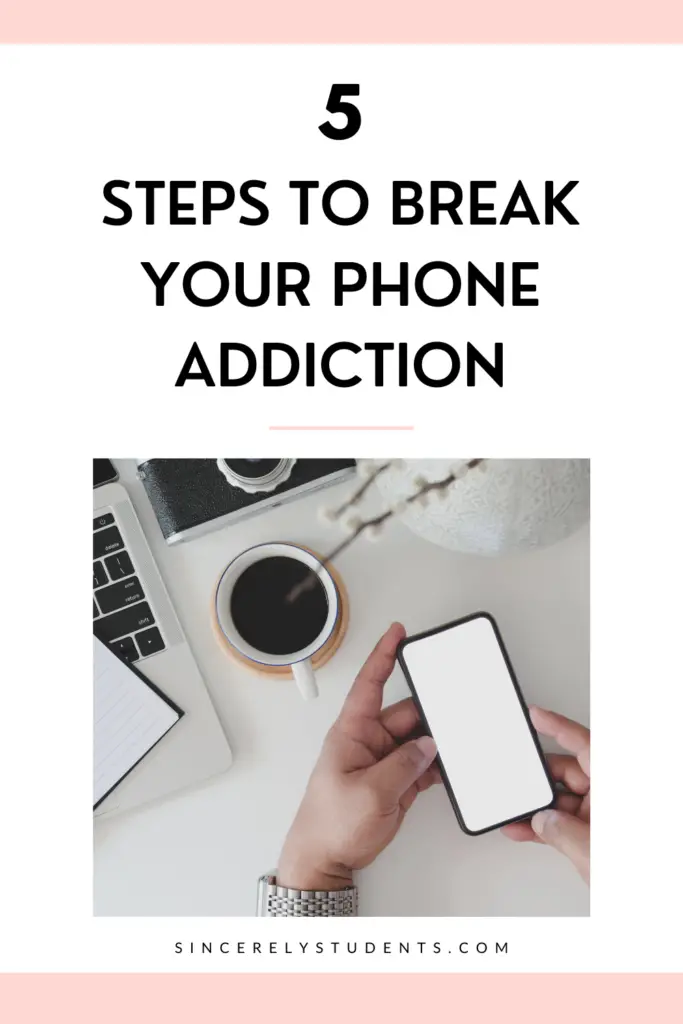Did you know that the average American spends 5.4 hours each day on their phones?
Teens often spend much more, with some reaching over 12 hours a day. And for the majority of people, most of that time is spent on social media or other entertainment apps.
As interesting as social media might be, that’s hours of precious time being wasted. You could be using that time to be productive, such as finishing that project that’s due in 2 days. Or, you could be catching up on some beauty sleep.
But how do you actually break your phone addiction? No, you don’t need to delete all your social media apps. In this guide, I’ll walk you through the 5 simple (yet often overlooked) steps you can take to bring your phone use under control.

Avoid what doesn’t work
There are many misconceptions about what you should do to break your phone addiction. Though these may work for some people (which is great for them!), they often just lead to frustration or nothing at all, and you’re back at square 1.
Deleting all social media
If you’re an avid social media user, deleting them won’t work well for you. Somehow, you’ll always find an excuse to redownload them (maybe a friend really wanted you to like their post), defeating the entire purpose.
In addition, for apps like Instagram, Twitter, and Facebook, there are web versions you could sign in to. So even if you manage to delete the app on your phone, you’ll be likely to start scrolling through them, but on your desktop.
Setting a confusing password
Unfortunately, a long and confusing password won’t help break your addiction (unless you set a password so complex you completely forget it the next day).
This is because as you get more “practice” unlocking your phone, you develop body memory. This means the password is no longer confusing to your fingers, and you can unlock your phone just as quickly as before.
Turning your phone black and white
Some people find success with grayscale features, but I’m not one of them. Due to personal preference, I like my phone colored. Turning my phone black and white doesn’t stop me from opening apps; it just makes them less aesthetically pleasing, which is not a huge factor in my choices to open apps.
CHECK THIS OUT: 21 Life-Changing Amazon Products Every Student Needs
Identify and delete toxic apps
Now that you know what tactics to avoid, we’ll get into ways that’ll help you become more productive with your phone but not cut it out of your life altogether.
The first step is to identify then delete toxic apps from your phone. That’s right, toxicity is not just a human trait. Your apps could be toxic, too! Give your phone an audit and go through each app, asking yourself the following questions:
- Do I feel obliged to be on this app every day?
- Does this app make me feel worse after using it?
- Does this app cause me to make impulsive decisions?
- Is using this app beneficial to me in any way?
Many people have toxic relationships with social media apps, especially Instagram, Twitter, and (recently) TikTok. For the younger generation, these apps are often filled with negativity and/or comparison.
If you find that an app is toxic– or if you think it might be, but you’re not sure yet– delete it. Give yourself a couple of weeks and see how you feel without them. Often, you’re not only becoming more productive, but you’re also becoming emotionally healthier.
Identify and archive useless apps
While some apps literally make you feel like crap, other apps are just there. They’re not detrimental to your happiness or productivity, but they’re not useful or beneficial, either. These apps are useless.
Some examples are:
- That one video game you downloaded and played once.
- The cool photo-editing app that had a unique filter.
- The sketchy app that let you download YouTube videos.
If you forgot about the app entirely and believe you will never use it again, go ahead and delete it for good. And if you have an account associated with it, go ahead and delete that, too!
However, if you have an emotional attachment of some sort to the app, you don’t have to delete it. Instead, just hide or archive it so it’s not visible on your home screen.
Using the App Library (iOS 14)
I am an iPhone user, so this unfortunately doesn’t apply to Android users. However, if your phone has a similar feature, feel free to try it out!
The iOS 14 update pushed out a new feature called the App Library. This is where you can store apps you don’t use but don’t want to delete. All you have to do is hold on the app (like you would if you were about to delete it), click the button in the top corner, and select Move to App Library.
Now that app is gone from your “main” pages! To find the app, simply scroll to the right-most screen on your phone – the App Library – and find the app again.
Turn off notifications
This is a habit I swear by. It has helped me become so much more productive by preventing distractions (and phone notifications are one of the most distracting things, ever).
When you receive a notification or see the red badge on the corner of the app, you’re strongly inclined to open the app– because you feel like you’re obliged to respond. In reality, it’s not your responsibility to respond immediately. But it is your responsibility to manage your time wisely.
By turning off notifications, I don’t mean all of them. Obviously, I keep my text and call notifications on, as well as other tools that are productivity or utility-based. However, I do turn off notifications for the following apps (and I don’t plan on turning them back on anytime soon):
- Snapchat
- YouTube
- Games
As you can tell, most of these apps are social media apps. Instead of deleting Instagram or Twitter, I simply turned off all notifications (including badges) to prevent the urge of opening them. And it works!
YOU’LL LOVE THIS POST: How To Master Time Management In 7 Days
Download helpful apps
While your phone can be a distracting element, you can also use it to its advantage and download apps that help you become more productive and focused. These are just 3 apps that are optimized for productivity; there are many more mobile apps out there that will improve your life. You can check out my post, 20 Free Apps Every Student Needs, to find a helpful list!
Forest / Flora
You may have heard of Forest, the app that lets you plant trees to stay focused. This app costs $1.99, which is a perfectly worthwhile investment. However, if you’d like to avoid the extra costs, there is a free alternative on the market.
Flora is extremely similar to Forest, but free. All you have to do is “plant” a tree and go focus on your task for a set amount of time. If you leave the app for social media or games, the tree is killed. Simple as that.
Todoist
Todoist is a simplistic and intuitive to-do list app that’s perfect for organization on the go. You can create sections for your lists, color-code them, set reminders, and more. You can also create prioritized tasks, which is something I place heavy emphasis on– all the time.
Trello
Trello is a very popular desktop platform for organization. While it is definitely easier to use on a computer, there’s also a well-made mobile app available!
It has the same features and a similar layout to the desktop version, with customizable boards, drag-and-drop cards, labels, reminders, and more. It’s insanely flexible and intuitive, so give it a try!
Conclusion
Now don’t just sit there! Go ahead and take action, whether that’s deleting apps or organizing your screen. Take steps toward change now, and you’ll see it happen soon!
Comment which app you find most helpful in keeping you productive and focused!
If you’re looking for more posts like this, check these out!
- 7 Secrets Successful Students Will Never Tell You
- 7 Powerful Habits Of Highly Productive Students
- How To Set Up Your Desk For Maximum Productivity