Productivity can be hard to master, but it always starts with learning and persistence. Building good habits and staying consistent in practicing them are important in building productivity. But of course, a few helpful tools couldn’t hurt!
In this post, I’ll reveal 10 of my favorite productivity tools. Some of them are already very popular and others are much lesser-known, but all of them are tools I genuinely love and enjoy using.
All of these tools are completely free! You can either access them as a website or download them straight from the Internet or the App Store on your device. Now, if you’re ready to get seriously productive, let’s get straight into the post.

1. Notion
Notion has been increasingly popular among students, and for good reason! This all-in-one productivity tool has it all: versatility, aesthetics, and functionality. I use it to organize almost everything in my life, from daily to-do lists to long term personal growth goals.
The app is easy to use once you understand how it works; there are many shortcuts and customization options, which are super useful once you get going. Here’s what my Notion page looks like:
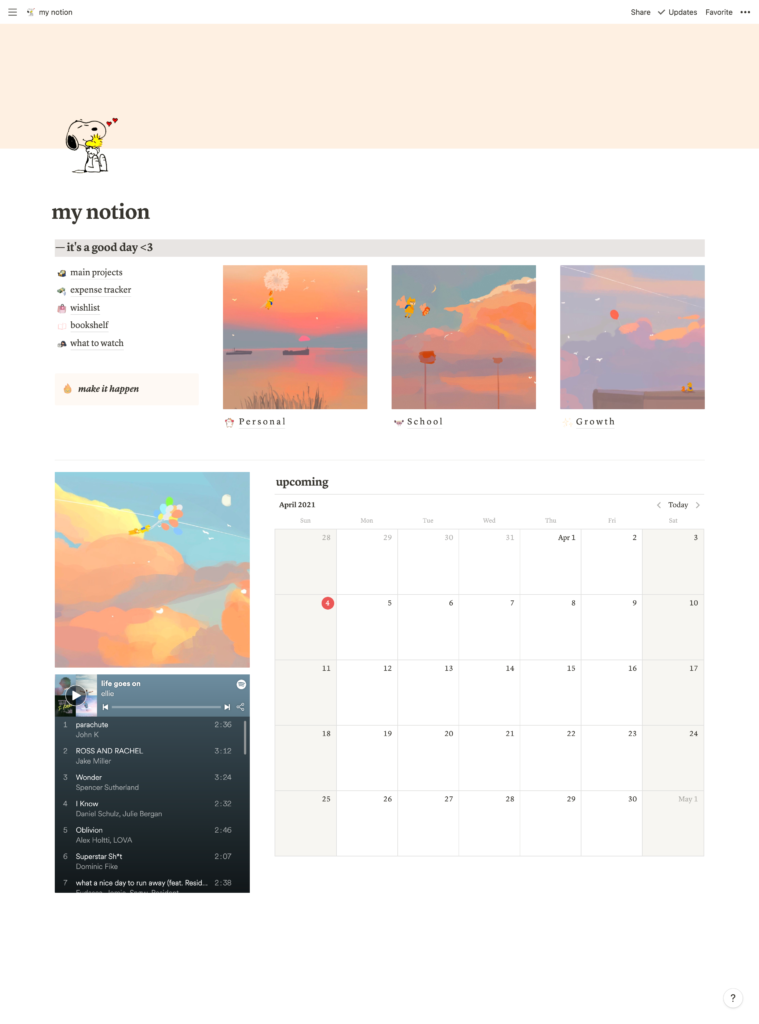
You can check out Notion and download it by going to www.notion.so/. I suggest using the desktop app, as the mobile version is not as easy to use. If you’re not sure what to expect, check out my Notion series below (and download a free template!)
- How To Set Up Notion For Students
- How To Organize Your Entire Life With Notion
- My Notion Setup (FREE Template Included!)
You can also purchase my Notion Template for Students and start using it immediately!
2. Virtual Cottage
Virtual Cottage is a desktop app developed during quarantine to help people focus as they work. The app allows you to set up an ambiance with lofi music, rain sound, and other white noise to help you concentrate on your work.
Simply set up a task and a timer, and get to work with this beautiful view:
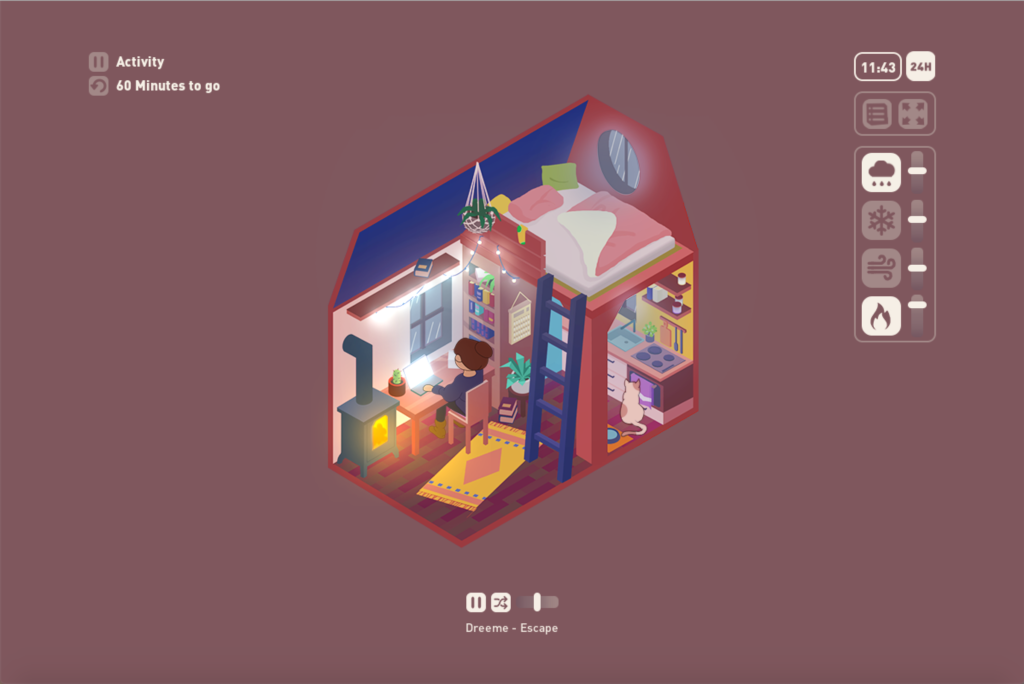
As of right now, the app is only available for download on Steam. You’ll have to install Steam on your laptop, and then download Virtual Cottage from the Steam store. But once it’s installed, you can set up a Desktop shortcut for easy access.
YOU’LL LOVE THIS POST: 9 Powerful Daily Habits For Productivity
3. Flow
If you’re a fan of the Pomodoro technique for being productive while working, Flow is perfect for you. This app is a very simple desktop app that provides a Pomodoro timer on your screen as you work:
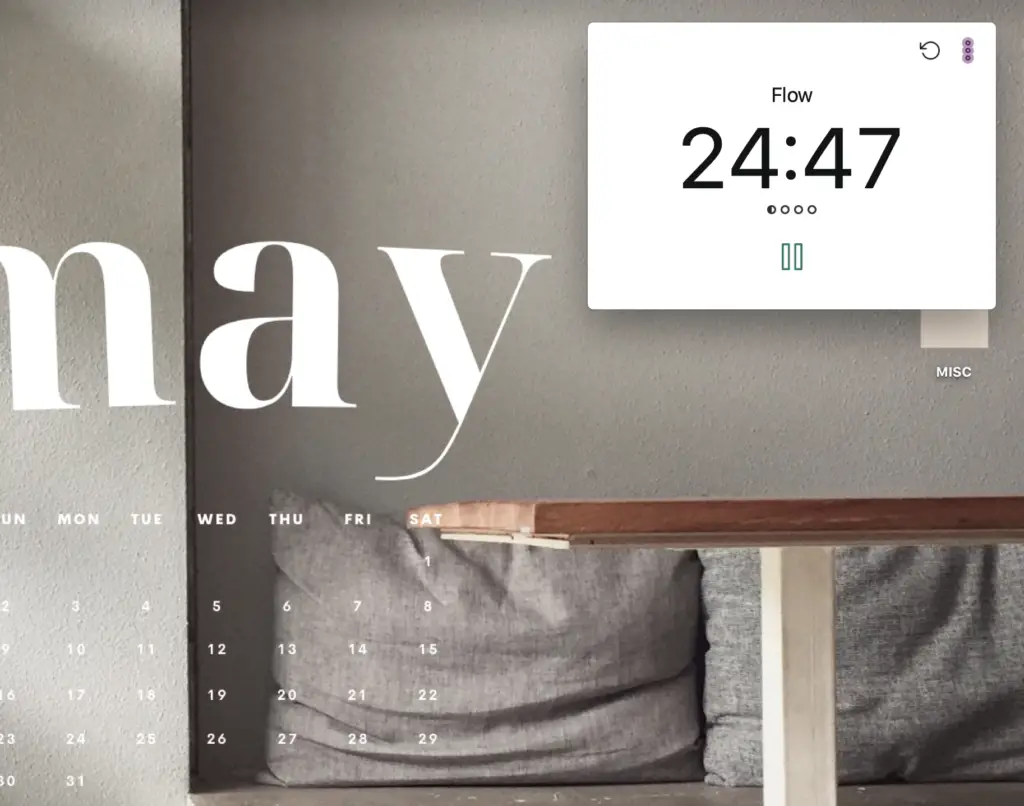
It can stick on your screen (and be always visible) as long as you don’t enter full screen on any tab. You can also customize the time intervals to best accommodate your study habits.
You can download Flow on the App Store or via this link. Definitely check it out if the Pomodoro technique benefits you!
4. Google Calendar
Google Calendar (or another digital calendar like Apple’s default Calendar app) is– in my opinion– perfect for basic time blocking and planning out your day. Here’s what my time-blocked week looks like (on Apple’s Calendar):

I use the Calendar every day. Each evening, I sit down and schedule blocks of time for the next day, including those for school, homework, work, blogging, and other tasks. This helps me stay accountable and productive the next day. If you’re not sure how to get started with calendar blocking, check this post out:
You can use Google Calendar online on your desktop and sync it to your phone with your Google Account. You can do the same with Apple’s Calendar, syncing with your iCloud account.
5. Discord
Though Discord is commonly used for gaming, it’s also a great communication tool in general! You can make a server with a group of friends (you’ll need an account, which is free) and set up text channels and voice channels.
Text channels are for sending messages, and you can differentiate between channels like “general,” “homework,” “advice,” etc. You can do the same with voice channels, creating different channels for different purposes.
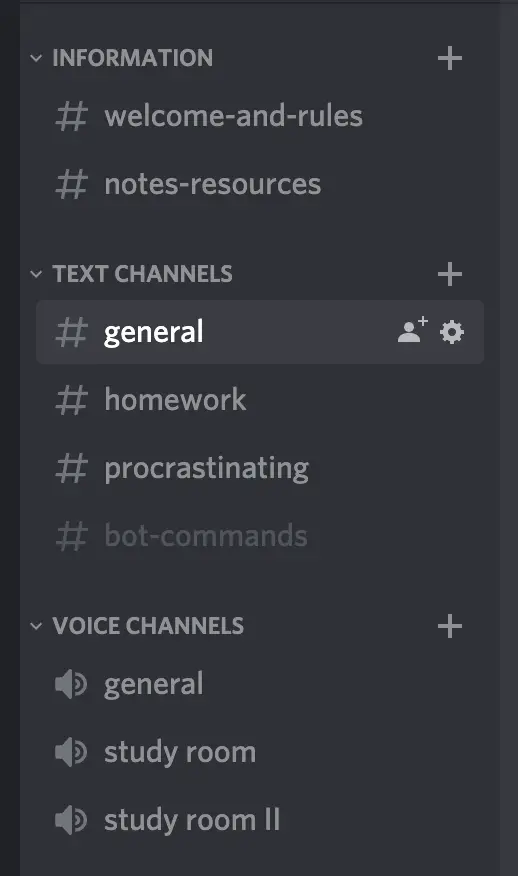
I love using Discord to host virtual study sessions. Get a few friends together on a voice channel and work on homework together! If you ever have homework questions, you can send a picture of the problem in a text channel and others can try to help you.
Discord is available for download on both desktop and mobile, but I prefer the desktop app since it’s on a larger screen and is easier to use. You can also share your screen in the desktop app. Discord’s tools are incredibly versatile, and it would be impossible to fit them all in this post. So for now, just know that it’s a great tool for online study sessions!
RELATED POST: The Ultimate Guide To Studying From Home
6. ATracker
ATracker is a free mobile app that allows you to track your time and review what you did during the day and how much time you spent doing it.
You can create up to 5 tasks for free, and customize their names, colors, and symbols. I decided to create broad tasks so I would actually have a decent chunk of time for each:
- School
- Homework
- Learning
- Music
- Blog
This app helps you visualize how much time you spend on each category, and how much time you spend relaxing or procrastinating. Though it doesn’t directly impact your productivity, seeing the visual after a day of working can be rewarding.
7. Yeolpumta
Yeolpumta is a Korean app that is also popular among the studygram community. Very much like ATracker, this app allows you to track your time and visualize how much time you spent on each task you created.
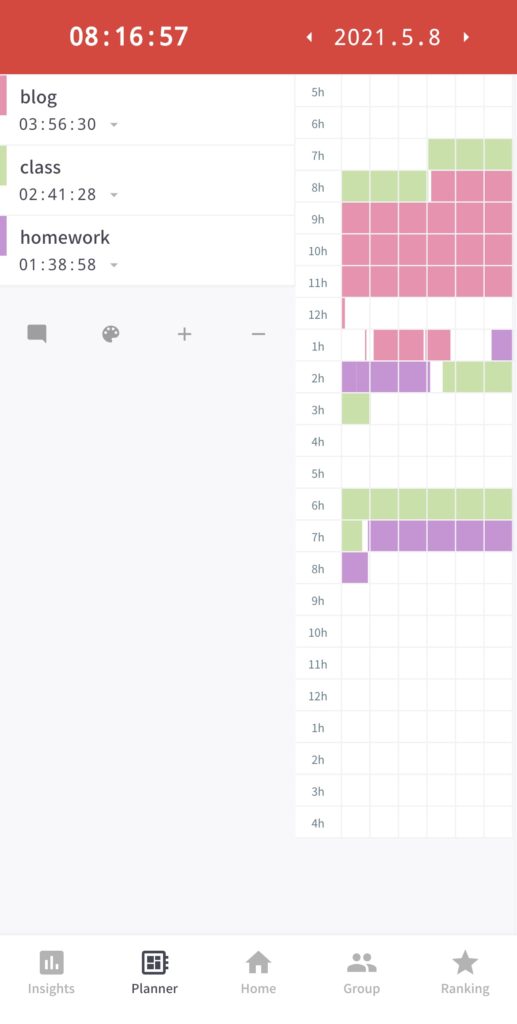
However, Yeolpumta is more effective in keeping you off your phone because once you begin the timer, you cannot leave the app. You can also play white noise during this time. If you’re someone who struggles to stay off your phone while studying, this feature might help you tout.
Yeolpumta also lets you join groups and compare your progress with others. So if this app sounds interesting to you, get a few friends to sign up and study together!
YOU’LL LOVE THIS POST: 7 Terrible Study Habits To Quit Immediately
8. Study Stream
Like Virtual Cottage, Study Stream is ideal for online students who want to simulate an environment suitable for studying. Study Stream is an online platform that provides public study rooms that are open all the time.
Simply go to studystream.live/focus-room and choose a room you want to enter. You’ll be able to see other people studying and work with them; this could help you stay accountable and productive, and maybe even make a new friend or two!
9. Minimalist
Like the name suggests, Minimalist helps you create lists in a minimal yet functional way. This is a mobile app that you can download, and upon entering the app, you’ll be able to add tasks like this:
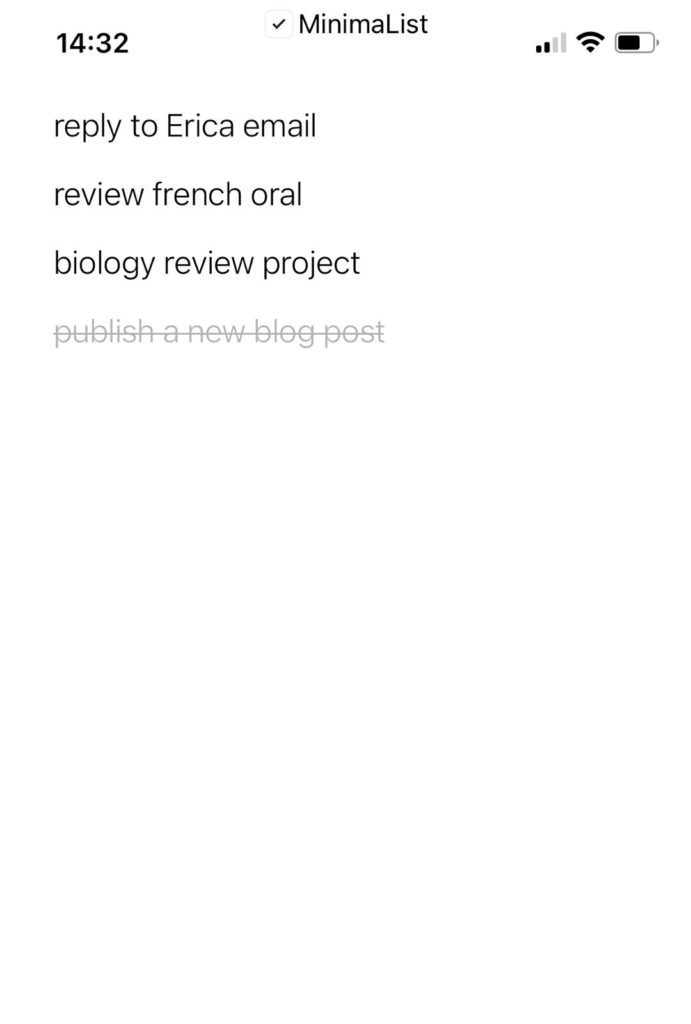
Simply pull down to create a new task. Once you complete it, swipe right to mark it as done. You can also use the built-in concentration timer, which provides white noise and a Pomodoro timer you can use.
10. Gmail
Lastly, every student should have the Gmail mobile app downloaded. If you frequently send and receive emails, it is essential that you have the app on your phone so that you don’t miss an important email and can easily respond.
Most people have their inbox bookmarked on their browser. But unless you have desktop notifications on, you won’t know when you’ve received an email.
I find that with Gmail downloaded on my phone, I almost never miss an important email since I receive notifications for every email I receive (except those that are automatically marked as spam). If you’ve struggled with missing important emails before, you need to download the app.
Conclusion
That’s the end of the list! I hope a few of these tools sounded interesting to you; leave a comment below with which app or tool you like the most!
And if you enjoyed this post, check out these related posts:
- 23 Easy Habits That Will Skyrocket Your Productivity
- 20 Actionable Steps To Become An Outstanding Student
- 5 Stupid Simple Lists Every Student Should Be Making
