Have trouble staying focused while studying? Deep breaths and soft music not helping your study session? It might be time to try some outside tools to help!
There are thousands of study and productivity apps out there, but here I’ve compiled a list of 7 of my personal favorites. I don’t currently use all of them, but I’ve either used them before or had friends who recommended them.
If you want to use your device to your advantage and become more productive and focused during your study sessions, you’re in the right place. Keep reading to learn more about these 7 apps to help you stay on track.
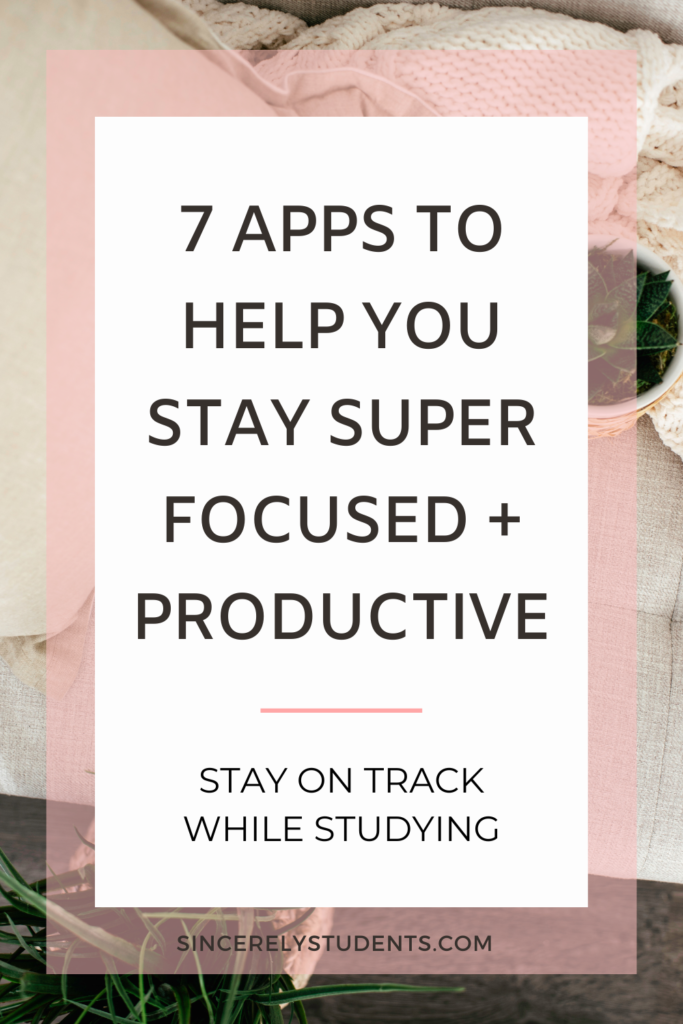
Forest (Mobile)
Forest is a premium productivity app (it costs $1.99 to use the full version) that helps you focus and avoid distractions. It’s designed to boost your productivity by gamifying the act of staying focused. You can plant a virtual tree in the app that grows while you work. If you leave the app, the tree dies.
You can choose the block of time that you want to focus for, and Forest will force you to stay away from your phone’s distractions for that period of time. Plus, it provides a sense of accomplishment as you watch their virtual forest grow with each tree you plant and successfully grow.
You can download Forest on iOS for $1.99, or for free on Android with the option to upgrade.
Flora (Mobile)
Flora is very similar to Forest in that you can watch plants grow as you focus. It has a minimalist UI and is free, which may appeal to most students. It’s also working on adding new features like a to-do list within the app. Most other features are the same as Forest; if you’re unsure about paying for Forest, try Flora first!
If you’re looking for a free alternative to Forest, this is a great option to check out.
Flora is unavailable on Android, but it is free on the App Store for iOS users.
ATracker (Mobile)
ATracker is a free mobile app that allows you to track your time and review what you did during the day and how much time you spent doing it.
You can create up to 5 tasks for free, and customize their names, colors, and symbols. For reference, I usually use the following 3 broad categories: Classes, Clubs, and Work.
This app helps you visualize how much time you spend on each category, and how much time you spend relaxing or procrastinating. Though it doesn’t directly impact your productivity, seeing the visual after a day of working can be rewarding. You can download it for free on both iOS and Android.
Related Post: 10 Powerful & Free Productivity Tools You Should Be Using
LifeAt (Web)
LifeAt is an all-in-one focus and productivity manager web page that’s free to use. Here’s a summary of its features:
- Different “spaces” with live backgrounds, such as a beach, café, nature, window at sunset, etc.
- White noise and ambient sounds, and music with certain spaces.
- Pomodoro timers.
- To-do lists.
- Notepad.
- Videocall with others.
The app is great for those who study better with a certain study environment around them, as it’s very customizable. LifeAt available on your browser or as a downloadable app for MacOS.
StayFocusd (Chrome)
A major contributor to un-productivity is the distractions that are present on your device. Having an app like Forest or Flora on your phone can eliminate distracting apps there, but the same social media, streaming services, and games might be on your laptop as well.
StayFocusd is a Chrome extension that limits the amount of time that you can spend on certain websites (that you pick). Once you run out of time on a website, that site will be unavailable for the rest of the day. It’s very configurable and lets you block entire websites, certain sub-pages, or even specific in-page content.
If you’re not sure what you could use the extension for, try blocking the following websites:
- YouTube
- Netflix
The extension essentially acts like the Time Limit feature on iPhones. If you feel that certain websites are the cause of your distraction, try StayFocusd. You can download it from the Chrome Web Store.
SelfControl (Mac)
SelfControl is a free MacOS app similar to StayFocusd for Chrome. You can block access to websites or apps that you find distracting, and set a timer for how long you want the block to last. Once the timer starts, you won’t be able to access the distracting websites or apps until the timer is up.
This is a great way to force yourself to get some homework or studying done without having the option to procrastinate as easily.
You can download the app here.
Flow (Mac)
If you’re a fan of the Pomodoro technique for being productive while working, Flow is perfect for you. This app is a very simple desktop app that provides a Pomodoro timer on your screen as you work.
It can stick on your screen (and be always visible) as long as you don’t enter full screen on any tab. You can also customize the time intervals to best accommodate your study habits. If you work well without incentives (like from Forest or Flora) and simply like to keep track of time, Flow is a great tool to try.
You can download Flow on the App Store or via this link.
Conclusion
That’s all for my recommendations for this post! If you use any of these apps, leave a comment below with what you like about it! Also feel free to let me know if there are other apps you like that aren’t mentioned!
These apps will help you stay focused and get more done, helping you to work smarter and not harder and develop better habits.
If you’re looking for more posts like this, check these out: