Now that online school has become the norm for many students, Google Chrome extensions have become lifesavers. Whether you want to save information sources for a research paper or increase productivity just from a single click, there’s an extension for you.
Google Chrome extensions can make your life so much easier, but it’s hard to know which ones are actually worth it.
These 5 extensions (plus a bonus!) are the best I’ve found, and honestly, the only ones I’ll ever need for the rest of my student life. So try them out and see which one changes your life the most!

Before we start…
Remember that all extensions, websites, and software are to help you become better, not to do it for you. So never depend on them completely, or you’re going to find yourself in trouble.
Of course, the extensions I’m recommending are in no way promoting cheating or non-academic-integrity behaviors, so you’re safe to use them!
Also, remember to pay attention to your physical health! Computer screens give off harmful radiation, so take breaks when sitting in front of a computer. In addition, always wear blue light glasses to prevent migraines and poor eyesight.
Lastly, let me show you how to download these extensions! As long as you have a Google account (aka a Gmail account), you’ll be able to access the Chrome Web Store. Once you’re there, simply search up the name of the extension, click on the search result, and click Add to Chrome.
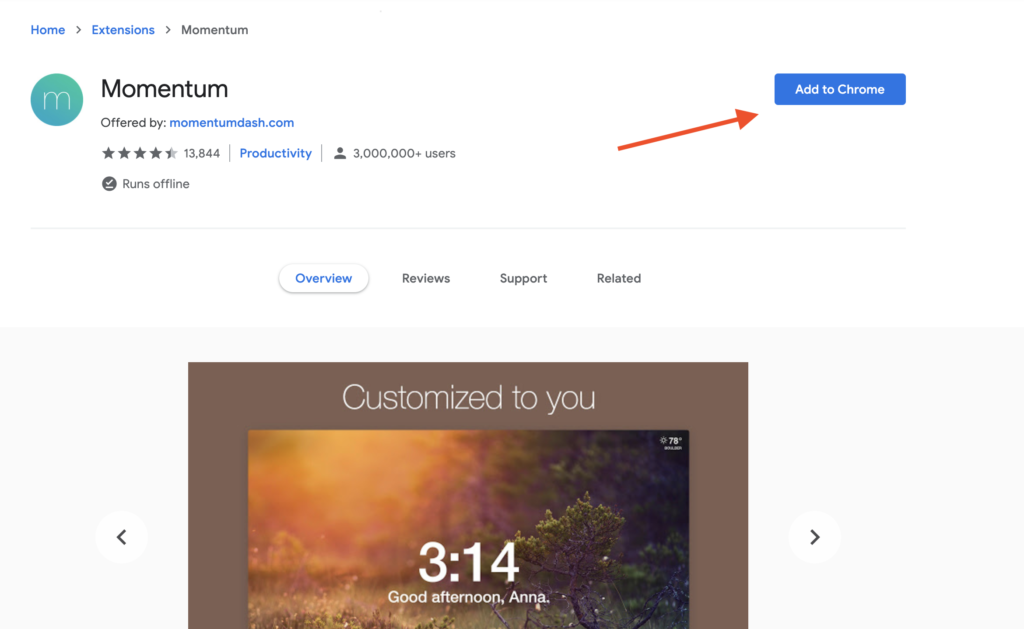
Once it’s downloaded, it will appear on the top right corner of your browser. If it doesn’t, simply click the puzzle icon and click the pin button.
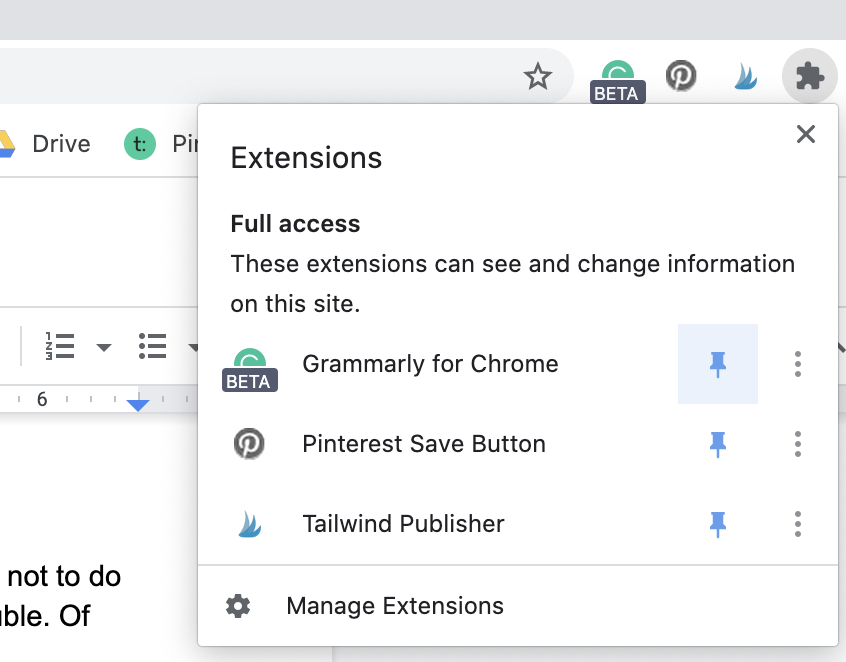
Now that you’re truly ready to maximize your computer’s potential, let’s get into the extensions.
Momentum
Momentum has been an extension I’ve used since middle school. It has all the features you need at a glance, such as the time, weather, a focus for the day, and a to-do list.
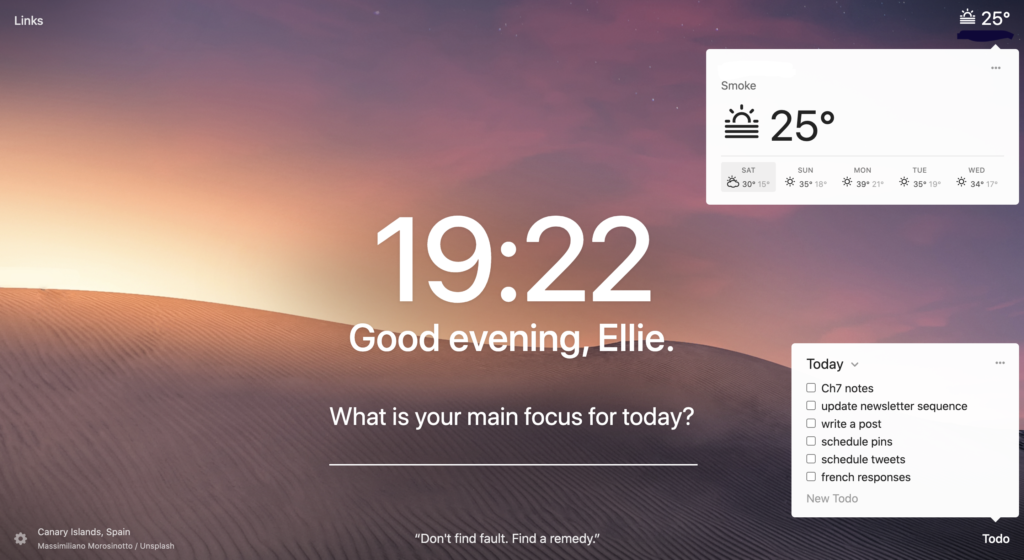
Although I don’t use this extension often (such as updating the todo list or adding a focus), it’s nice to have a beautiful, customized screen looking at you when you open a new tab.
YOU’LL LOVE THIS POST: Productive Daily Routine Of An Online Student
Grammarly
I’m sure we’ve all seen the ads on YouTube. Writing’s not that easy. But, Grammarly can help! Well, they’re not lying! On every single paper, essay, email, and blog post, Grammarly has been by my side.
Grammarly is a must-have for students. And if you use Google Docs to write your papers, this is extra-good news for you: once you download the extension, you just have to activate it for Grammarly to check all your writing.
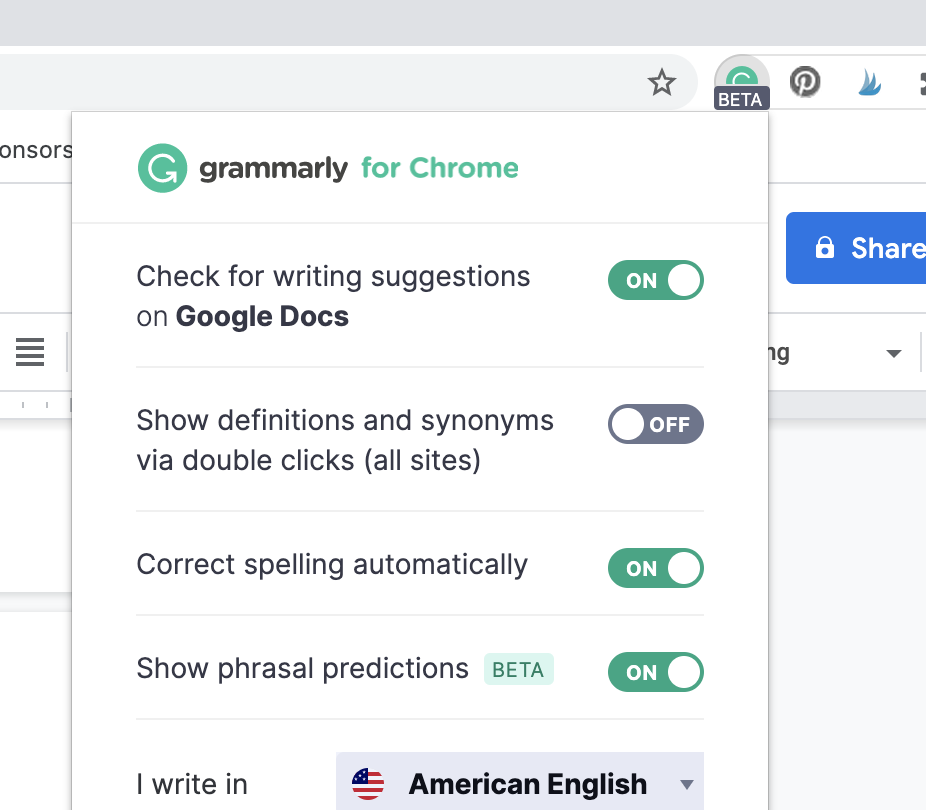
With Grammarly, you won’t have to worry about grammar, spelling, syntax ever again. And if you get the premium version, you’ll get even more features such as plagiarism detection, word choice suggestions, and more.
As a student, I’ve found that the free version works great, but if you’d like to give premium a try, check it out here!
MyBib
MyBib is a lifesaver when you’re writing essays and research papers. It will help you create citations for anything on the Internet, including articles, webpages, and even YouTube videos. All you have to do is click the icon and choose your citation style.
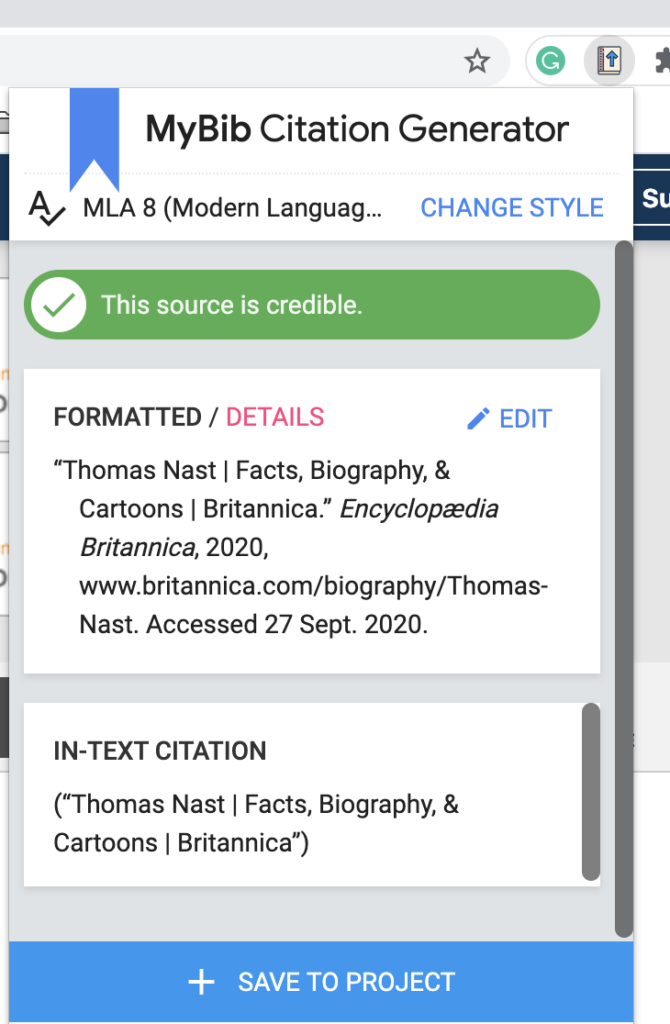
As you can see, it will even tell you if the source is credible or not– a great feature for students looking for reliable information for their papers!
Lastly, you can save all your citations in a Project. This is a great tool for when you’re just browsing the Internet and looking for the perfect source. It’s also a great way to organize information based on whatever assignment you’re working on.
Weava
I didn’t know about Weave until recently, but I’m so glad I found it! Weava lets you highlight any information on any webpage or PDF and saves it for future reference. You can highlight in multiple colors and save them in custom folders.
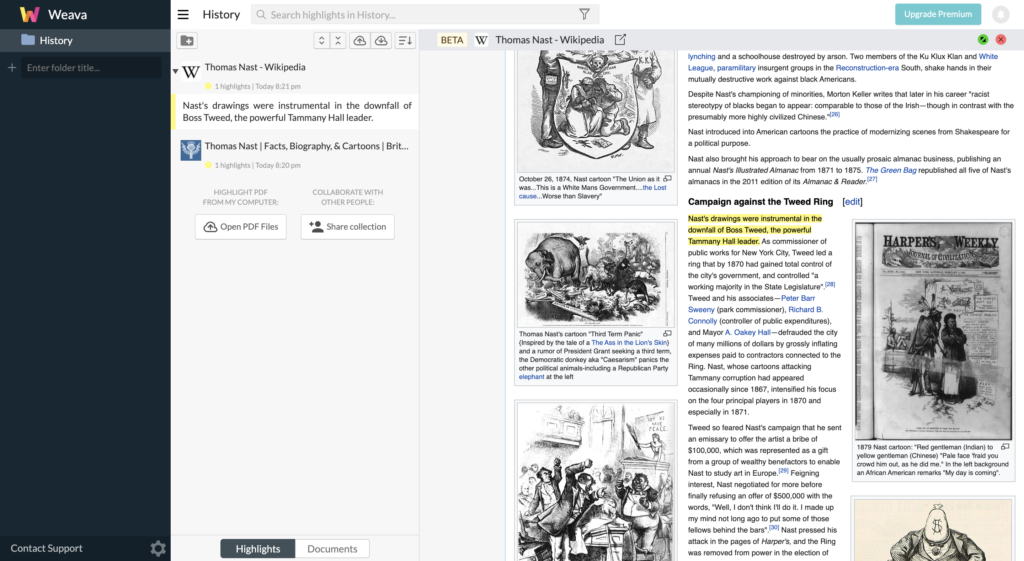
Here, I’ve saved 2 “highlights” in my History folder, as I had been working on a project and researching a historical figure. As you can see, it has saved not only the information I highlighted but also its source. It even lets you see the source right from the Weava dashboard (in this case, Wikipedia).
Like MyBib, this extension is a must-have for students. I mean, you’ll for sure be writing research papers someday!
Adblock
This extension is pretty self-explanatory. None of us like ad-covered pages. Well, with Adblock, those ads are gone. No more pop-ups, banners, and video ads on any pages.
This is especially useful on desktop/computer, as ads are much more prominent (and annoying) there.
Bonus: Picture in Picture
If you like to multi-task and watch YouTube while you work (though it’s not recommended), here’s a hack for you.
Whenever you play a YouTube video, there will be an “extra” extension among your downloaded extensions. Click it and the following popup will appear:
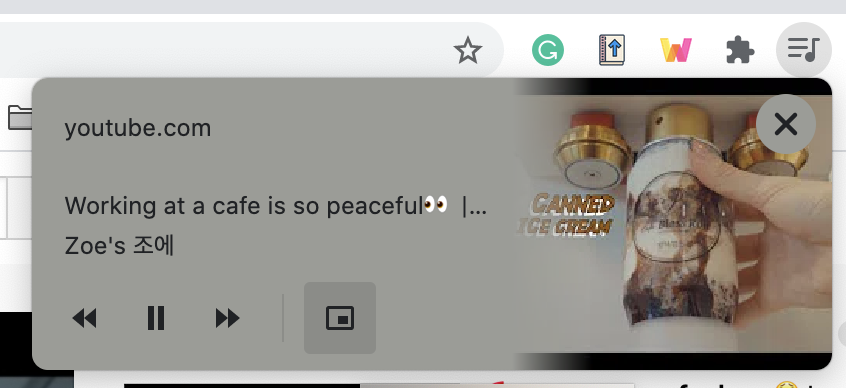
Now, this is already cool enough by itself. I love how it automatically changes color based on the video’s thumbnail (I’m a sucker for aesthetics like that)! But wait, there’s more.
Click the icon that looks like a rectangle inside a rectangle, and your video will now be a picture-in-picture video! You can move it around, change its size, pause it, and go back to the original video. How cool is that?
Conclusion
And there you go! These are extensions I’ve found that I couldn’t live without, so here they are for you. I hope you found one that seems useful for you and tried it out!
Comment down below which extension you use the most (doesn’t have to be for school!) and I’ll check it out!
If you’re looking for more posts like this, you’ll love these: